Can I see how the Easy GPT Content plugin works?
We invite you to watch a short video about how the plugin operates. It vividly demonstrates the plugin’s working process.
Can I see how the Easy GPT Content plugin works?
We invite you to watch a short video about how the plugin operates. It vividly demonstrates the plugin’s working process.
How many articles can be generated at once using the plugin?
Practically any quantity. You can generate 50, 100, 200, or even more articles. However, we recommend generating no more than 100 articles at once.
Are the articles cut off during the generation?
In our plugin, the length of articles is not related to the number of tokens used (as is the case with other plugins) but depends on the number of keywords. Therefore, in our plugin, articles are always completed without being cut off.
What length of articles does our plugin generate?
Our plugin generates articles with an average length ranging from 3,000 to 7,000 characters. However, articles can be made even longer by using a larger number of key phrases.
What languages can the plugin generate articles in?
You can generate articles in any language that Chat GPT supports. To do this, write key phrases in the language in which you want to receive articles. Additionally, you can translate the Prompts into the desired language using any translator.
What is the average cost of one article?
On average, the price of one article is $0.03, but it can be slightly lower or slightly higher.
Does the plugin write meta tags?
Yes, the plugin generates meta tags such as Title, Description, H1, H2, and H3. The meta tags are automatically filled in for each article.
Does the plugin generate images?
Currently, the plugin does not generate images. However, before content generation, you can bulk upload your own images from your computer. You can apply watermarks to them in bulk to ensure uniqueness. We plan to add a feature for generating images using neural networks in later versions.
How unique is the generated content?
As a rule, Chat GPT generates unique content every time. However, we do not guarantee that the content will be 100% unique on every occasion. We recommend generating test articles using the free version of and checking their uniqueness.
How many websites can the plugin be used on, and is it tied to domains?
The plugin has 2 Premium versions. In one of them, the plugin can be used on 5 websites, and in the other version, it can be used on 10 websites. The plugin is tied to domains.
How do search engines treat content generated using Chat GPT?
In most cases, search engines index the content well. Overall, it does not significantly differ from content written by copywriters. There are both successful cases and not-so-successful ones. Good indexing and high search engine rankings depend on many factors. Therefore, we do not provide any guarantees to anyone.
Which version of Chat GPT is used for content generation?
Our plugin uses versions Chat GPT 3.5 and GPT 4 for content generation.
Do you need to pay for a premium account in Chat GPT to use the API?
No, you don’t need to pay for a premium account. You only need to get your API key from this . Then you will need to enter that key in the plugin settings.
How are API services on the Chat GPT website paid for?
To pay for OpenAI API services, you need to link your bank card in your account. The payment is based on the number of tokens consumed and is charged once a month. The money will be automatically deducted from your card at the end of each month. You can use a trusted service for renting virtual cards, . In this app, you need to create a virtual Mastercard. When linking the card to the OpenAI API, you must specify the address of the country to which the card belongs. To find out the country to which the issued card belongs, use Bin checkers. You can top up the card balance using the Binance exchange. To link the card to the OpenAi API, it must have a positive balance.
Will the plugin work without linking a card on the OpenAi website?
No, it will not. To use the plugin, you must link a bank card on the official OpenAi website. Otherwise, API requests from your website will be rejected.
Do AI detectors detect the robotic nature of content written by Chat GPT?
They can detect it. However, to avoid detection, you need to apply styles to content generation. For example, use a “cheerful first-person style” or any other style.
Can styles be applied to article generation in our plugin?
Yes, in our plugin, you can apply any styles for content generation. You can edit prompts as you like, which will help avoid the robotic nature of the text. Additionally, you can use different temperature settings for content generation. You can find information about this below.
How is the price of an article calculated based on the OpenAI pricing?
Below we see two price lists. The first price list is for using GPT 3.5, and the second price list is for using GPT 4. . Input is your request for article writing to the Chat GPT API. The length of the request will depend on the length of the prompt. For example, if the length of your request is 3,000 tokens, then the price will be calculated according to the 4,000 token price list. In this case, we calculate it as follows: 0.0015$ multiplied by 3 = 0.0045$. In this case, the price of your request will be like this. Output is the Chat GPT’s response to your request, which, in this case, is the finished article received by the plugin through the API. For example, if the finished article has a length of 6,000 tokens, then its price will be calculated according to the 16,000 token price list. In this case, we calculate it as follows: 0.004$ multiplied by 6 = 0.024$. Now we calculate the final price of the article. To do this, we add the price of our API request and the price of the response: 0.024$ + 0.0045$ = 0.0285$. This is the final price of the article, taking into account the request and response. In this example, the calculation was based on the GPT 3.5 price list. You can apply the same calculations to the GPT 4 price list.
Price GPT 3.5
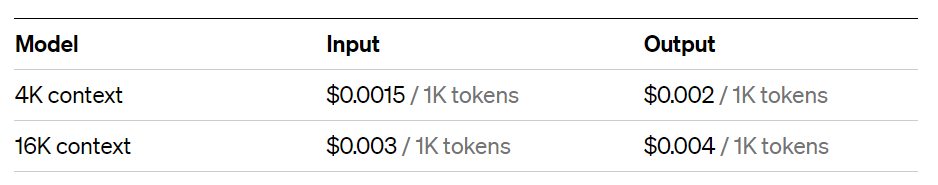
Price GPT 4.
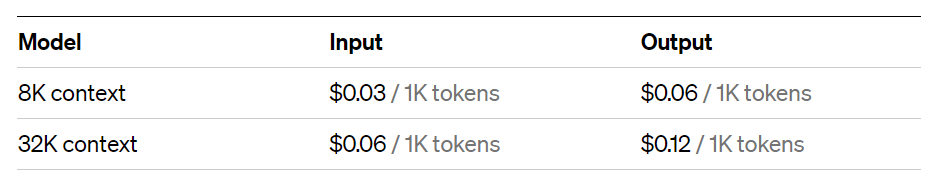
How to select the correct GPT model in the plugin settings?
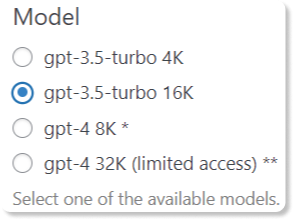
In our plugin, the following content generation models are available for selection: GPT 3.5 with 4k tokens, GPT 3.5 with 16k tokens, GPT 4 with 8k tokens, and GPT 4 with 32k tokens. The GPT 4 model differs from the GPT 3.5 model in its ability to handle more complex tasks with greater accuracy. Detailed information about their differences can be found . In simpler terms, when it comes to content generation, the GPT 4 model can produce higher-quality articles.
But what are 16k or 32k? Which one should you choose?
These numbers represent the context length. For example, if you want to use GPT 3.5, you select the template “Simple Article” and make a small request with a volume of up to 4k tokens, and you receive an article with a length of up to 4k tokens. In this case, you should choose the GPT 3.5 model with 4k tokens. However, if you wish to generate larger articles, you would choose the “Long Article” template. This means you’ll be sending larger requests via the API. Then you would need to select the 16k model if you’re using GPT 3.5. The same applies to the GPT 4 model.
Is the GPT 4 model available to everyone?
Currently, the GPT 4 model with 8k tokens is only accessible to accounts that have previously paid for API services. The GPT 4 model with 32k tokens may not be available to anyone as it can only be accessed by making a specific request on the OpenAI website.
What is model temperature and which one should you choose?
In the settings of our plugin, you can choose the article generation temperature ranging from 0.1 to 1.0. The lower the temperature, the more conservative and focused the article text will be. The higher the temperature, the more creative and diverse the text will become.
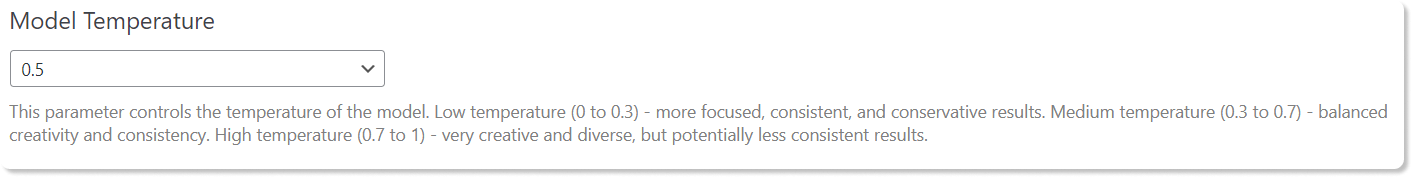
What is the limit of requests per minute in the plugin settings? How much should I choose?
When generating content, the plugin makes requests to the OpenAI API. For new accounts, the API request limit should not exceed 3 per minute. We recommend keeping the value at 3 for this setting if you have just created an account. You will be able to set a higher number of requests per minute after your first payment on the OpenAI website. Detailed information about the limits is provided . You can find the current limits available on your account on .
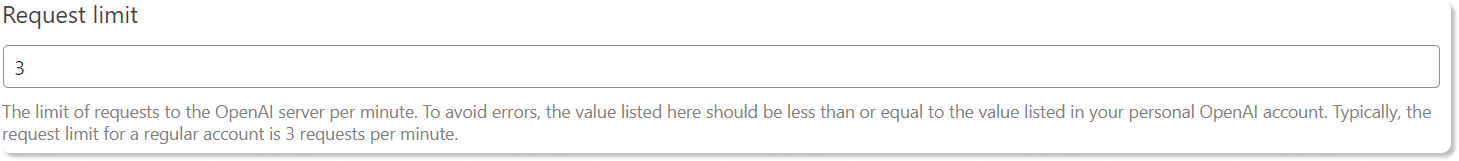
How do I upgrade to a newer version of the plugin?
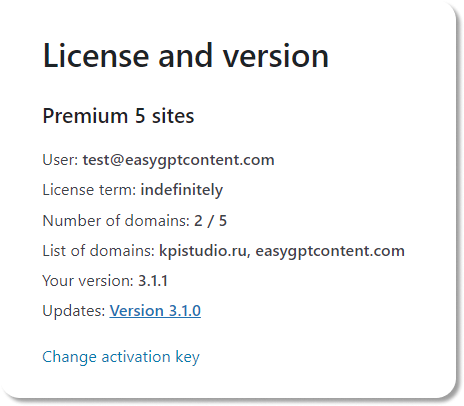
In the plugin tab, there is a page called “License and Version.” On this page, you can find information about the latest updates. By clicking on the link, you can download the latest update. To install the update, you can go to the website’s admin panel, navigate to the “Plugins” tab, click on “Add New,” and then upload the plugin.